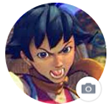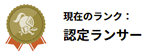webp非対応のブラウザに画像を表示

両方記述して自動的に表示切り替え
<picture>
<source type="image/webp" srcset="https://fs-create.net/wp-content/themes/fstyle_tpl/profile.png">
<img src="https://fs-create.net/wp-content/themes/fstyle_tpl/profile.png">
</picture>上記のHTMLを記述すればブラウザにあわせて自動的に表示を切り替えてくれます。
Googleが開発した画像形式。圧縮率が高くサイトの表示が早くなります